It's important that when you launch Nomos One, you're doing this on a Google Chrome browser. It's also important that you keep your browser up to date.
To check which version of Google Chrome you're running on:
- Click on the three dots in the top right corner of the browser, beside the search bar:
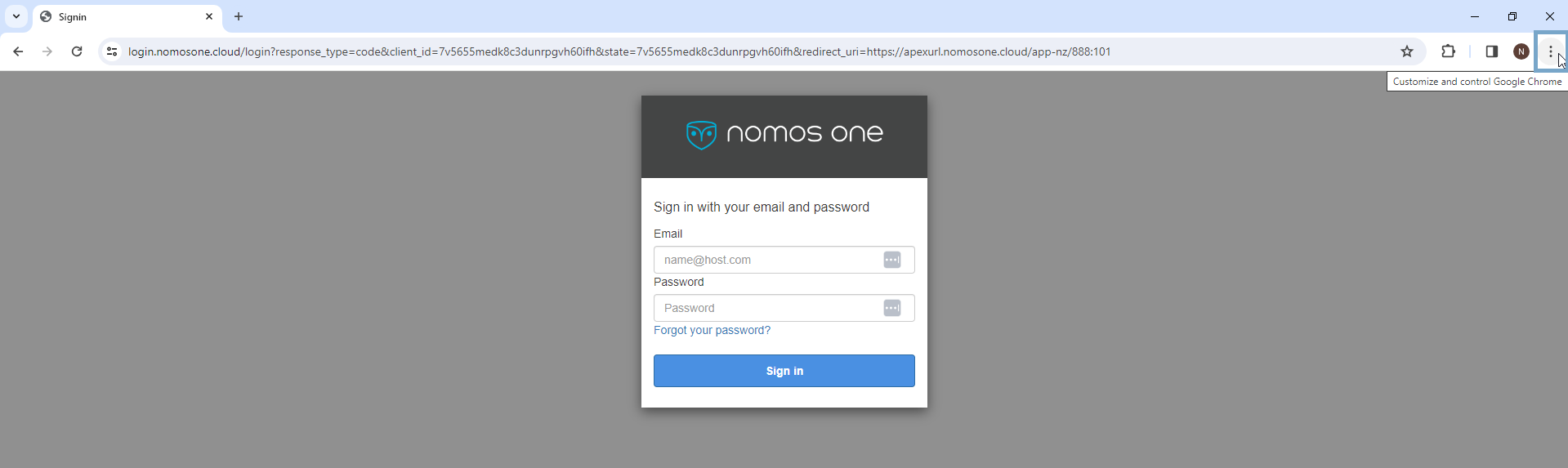
- Hover your mouse over "Help" then select “About Google Chrome”
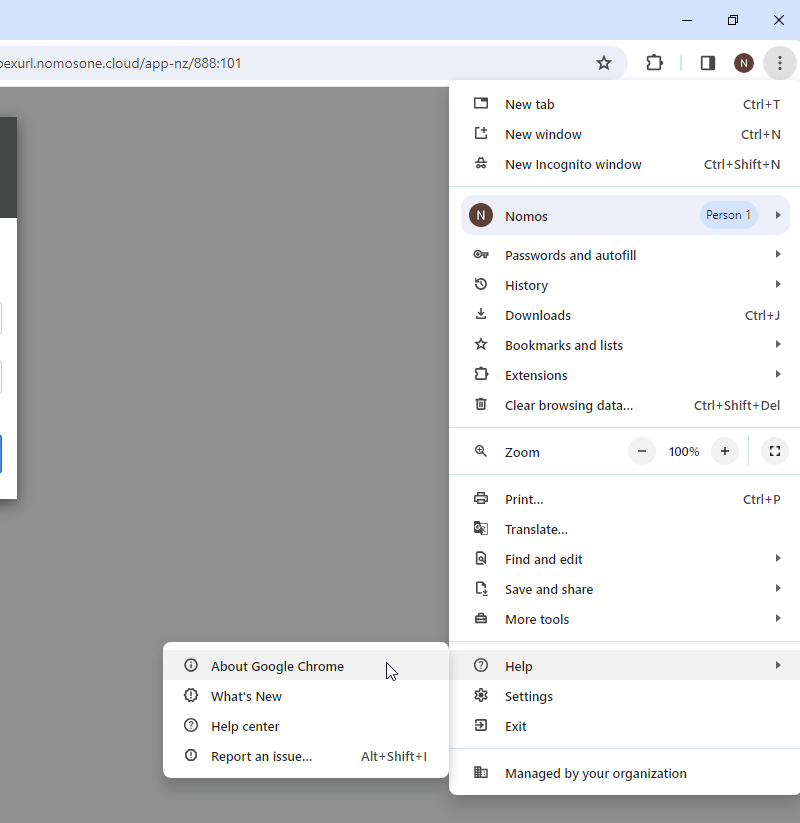
- If your browser is up to date, there's nothing more to do! If there is an update available, click the button to update and then relaunch the browser once the update is complete.
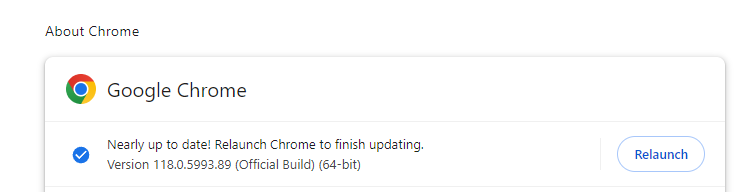
Nomos One does not provide or purport to provide any accounting, financial, tax, legal or any professional advice, nor does Nomos One purport to offer a financial product or service. Nomos One is not responsible or liable for any claim, loss, damage, costs or expenses resulting from your use of or reliance on these resource materials. It is your responsibility to obtain accounting, financial, legal and taxation advice to ensure your use of the Nomos One system meets your individual requirements.