Please Note: If your organisation uses IFRS 16 Reporting, please do not dismiss any Commencements, Renewals, Fixed Rent Reviews, Market Rent Reviews, or CPI Rent Review events.
The dismissing Events feature was designed as a lease management tool and doesn't communicate with IFRS 16 Reports, meaning if used, it can cause unexpected variances to your reporting values, i.e. dismissing a Fixed Rent Review tells the system it should not be included in your Report and will alter the opening balance.
If you have a Renewal that was not exercised, please complete the Renewal Event with instructions that the Agreement will expire.
If you have a Rent Review that was not actioned, please complete the Rent Review Event saying that the rent will not change, rather than dismissing the Event.
If a scheduled Event didn't occur, and you want to remove the overdue notification reminders you see for it, you can dismiss the Event.
Dismissing an Event
To dismiss an Event:
- Click on the Event icon on the Agreement Timeline.
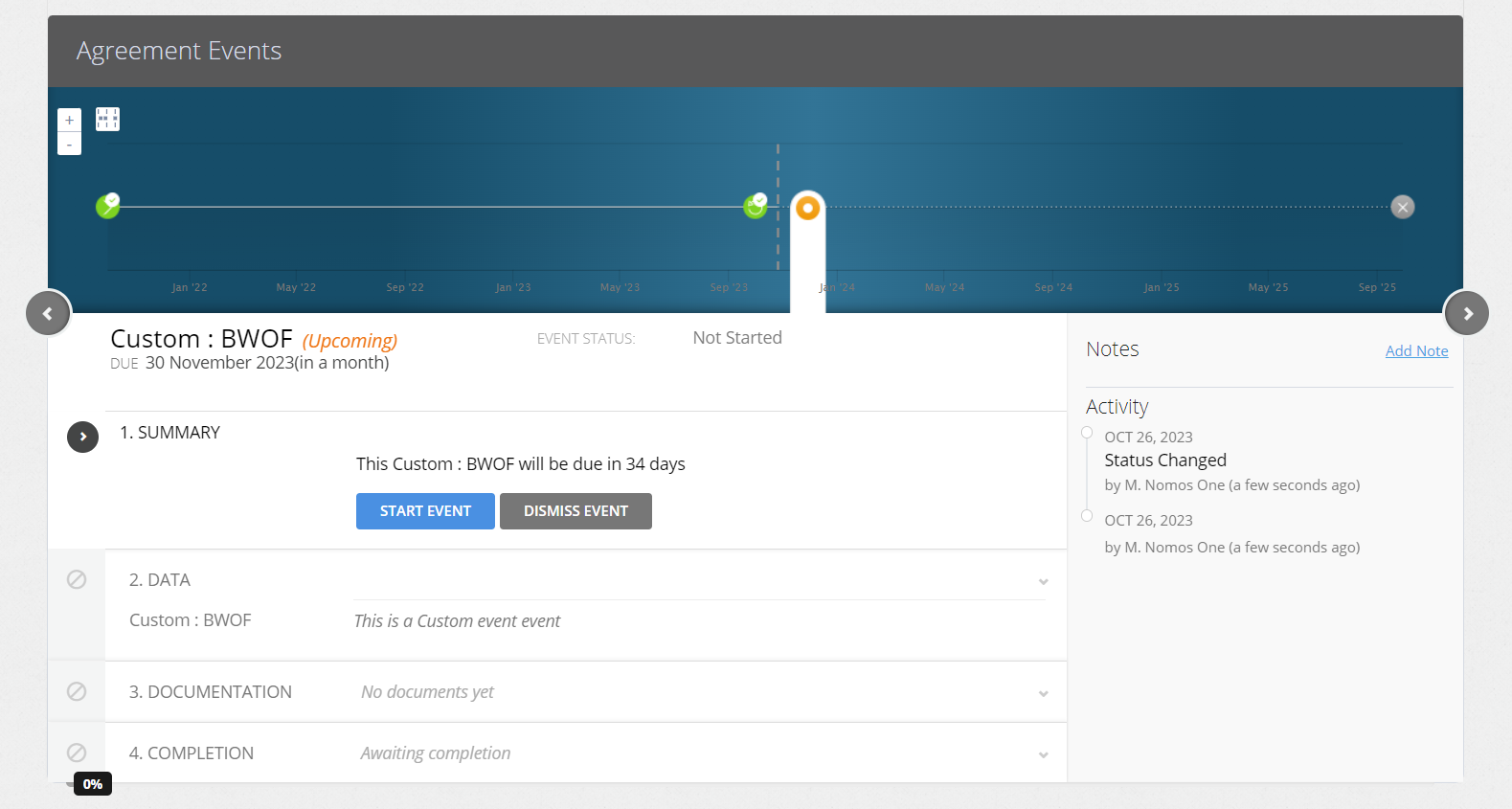
Is your Event in a locked period? You'll need to ask a user with the Administrator permission in your Organisation to edit the Lock Date before you can dismiss the Event. Check out this article for more information.
- At the Summary step, click Dismiss Event.
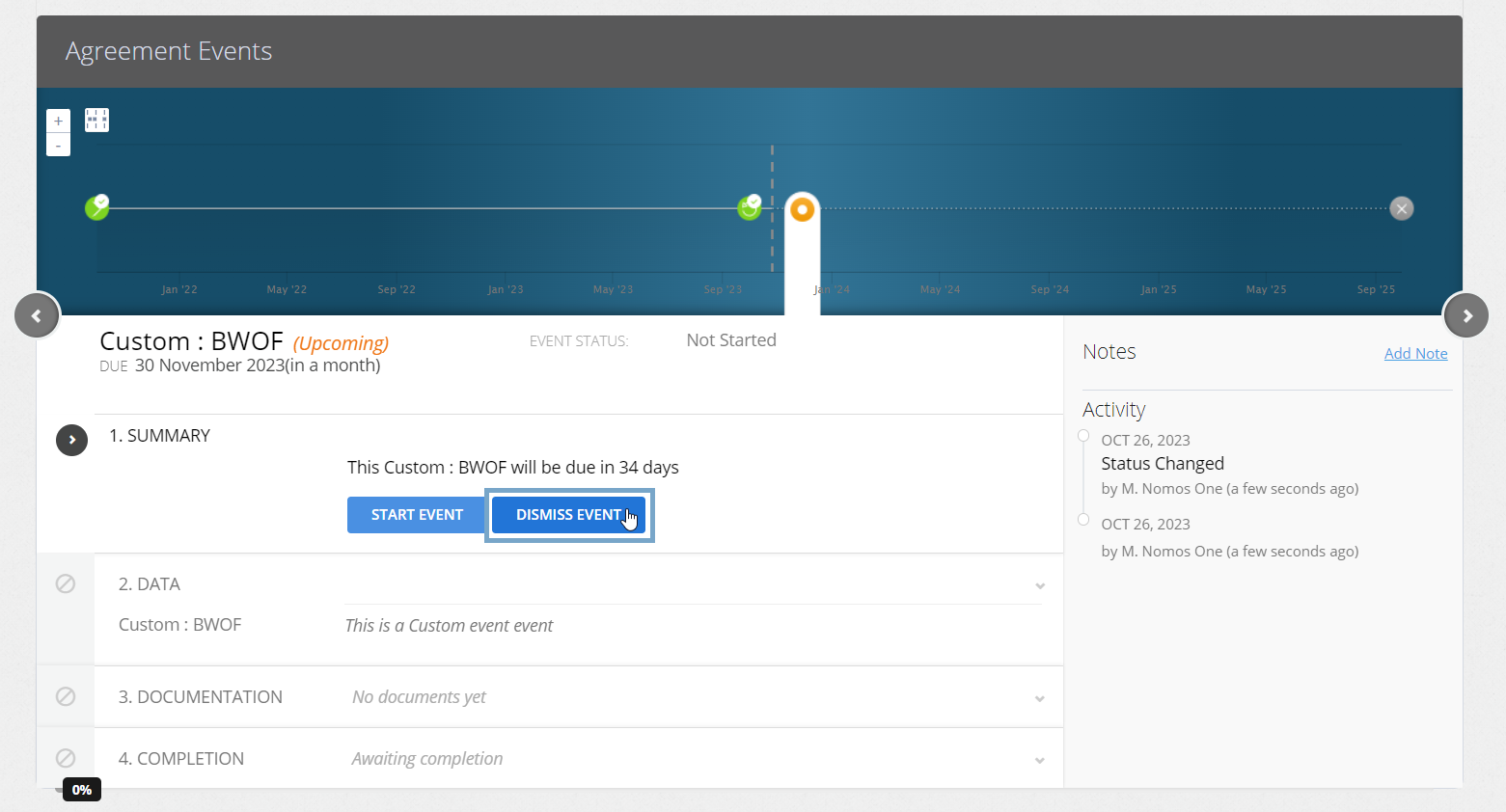
- A pop-up box will appear asking you to confirm this action. Click Continue.
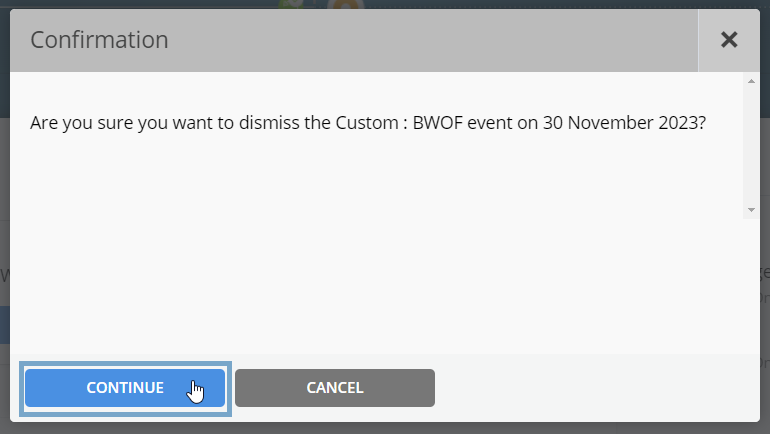
You'll now see a transparent Event icon on the Agreement Timeline and “Dismissed” next to the Event name.
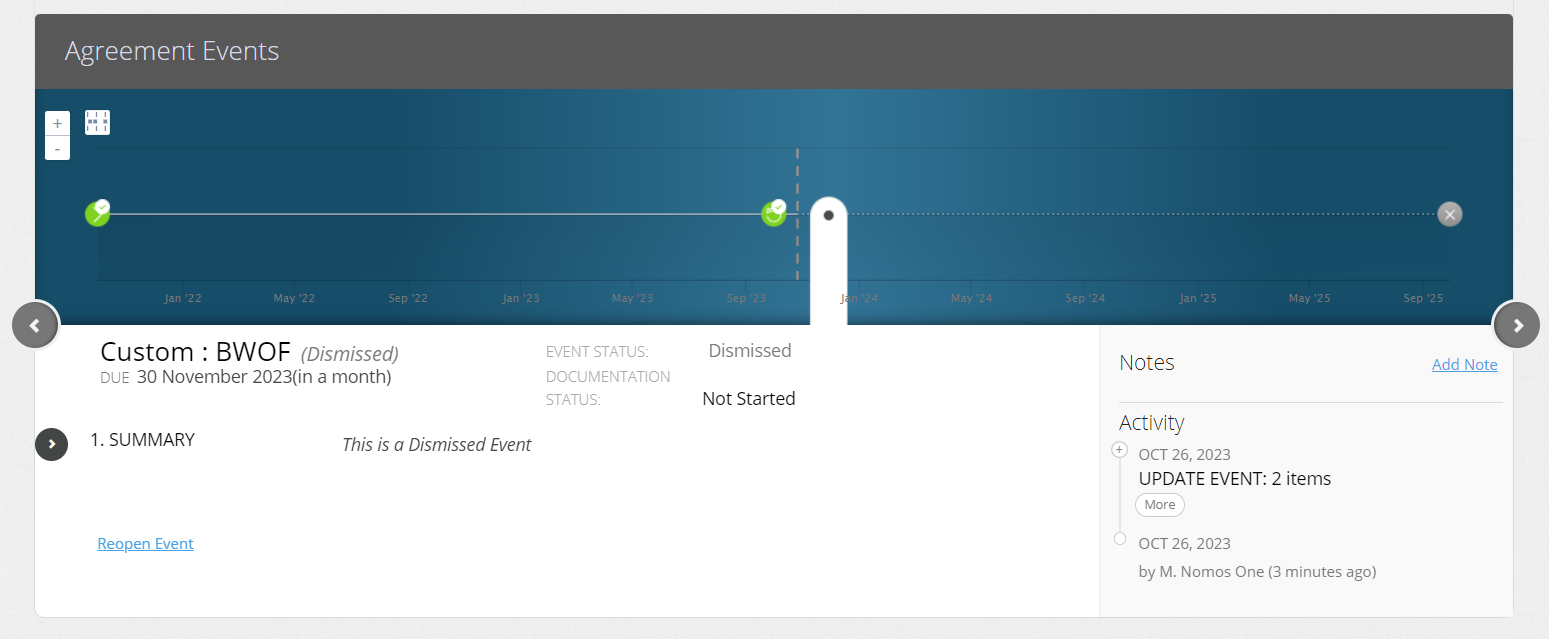
All notifications and reminders relating to this Event will stop, and any alerts relating to this Event will be removed from your Organisation Overview.
Reopening Events
If you realise later that you need to complete your Dismissed Event, you can re-open it. To do this:
- Click Reopen Event.
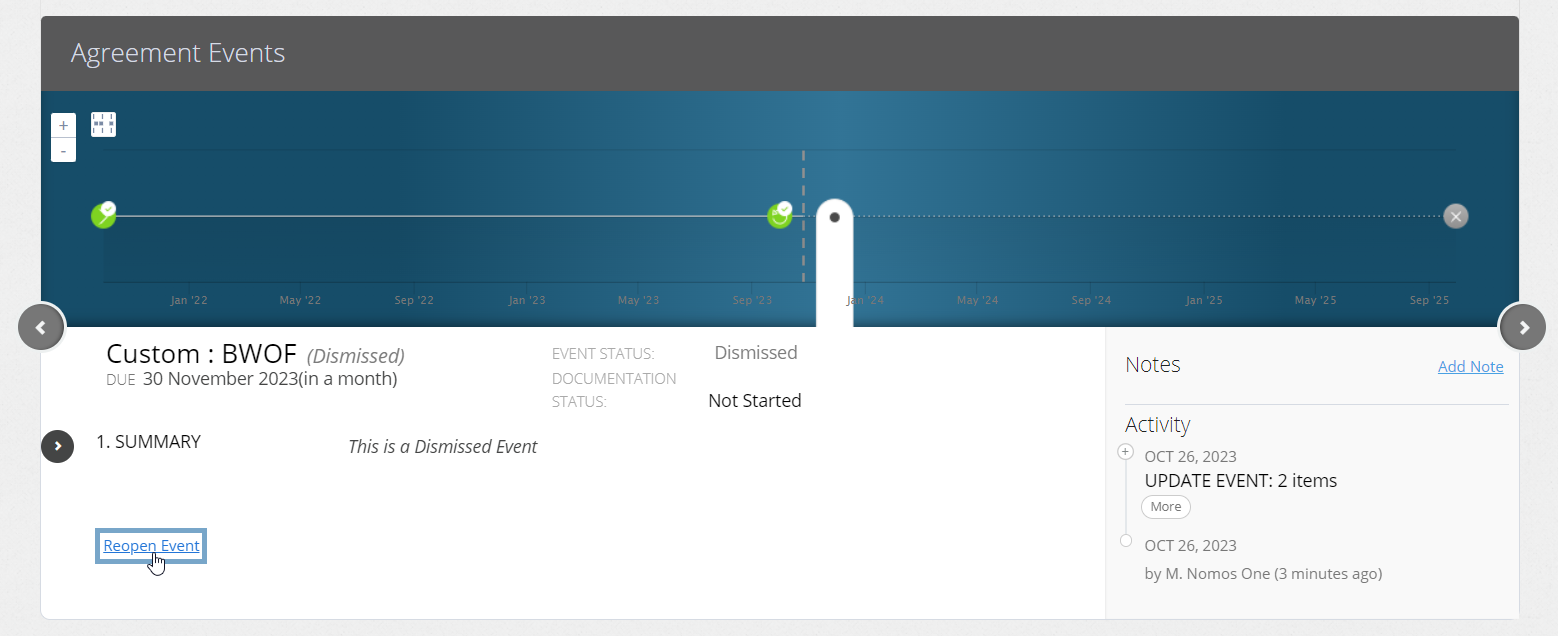
- Click Continue.
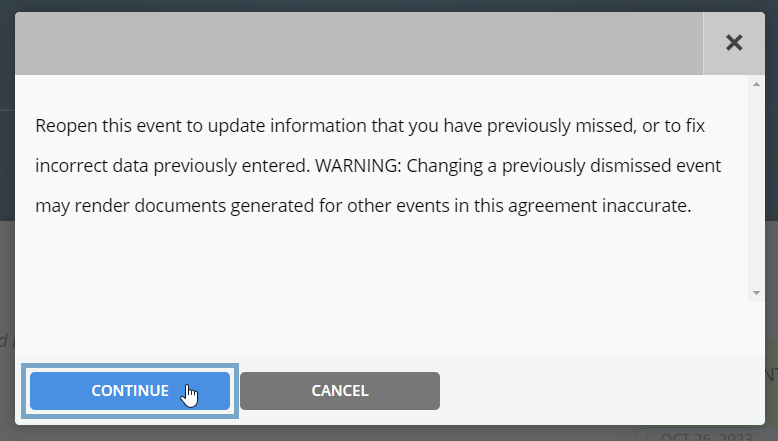
You'll now see the Reopened Event on the Timeline, available for you to complete.
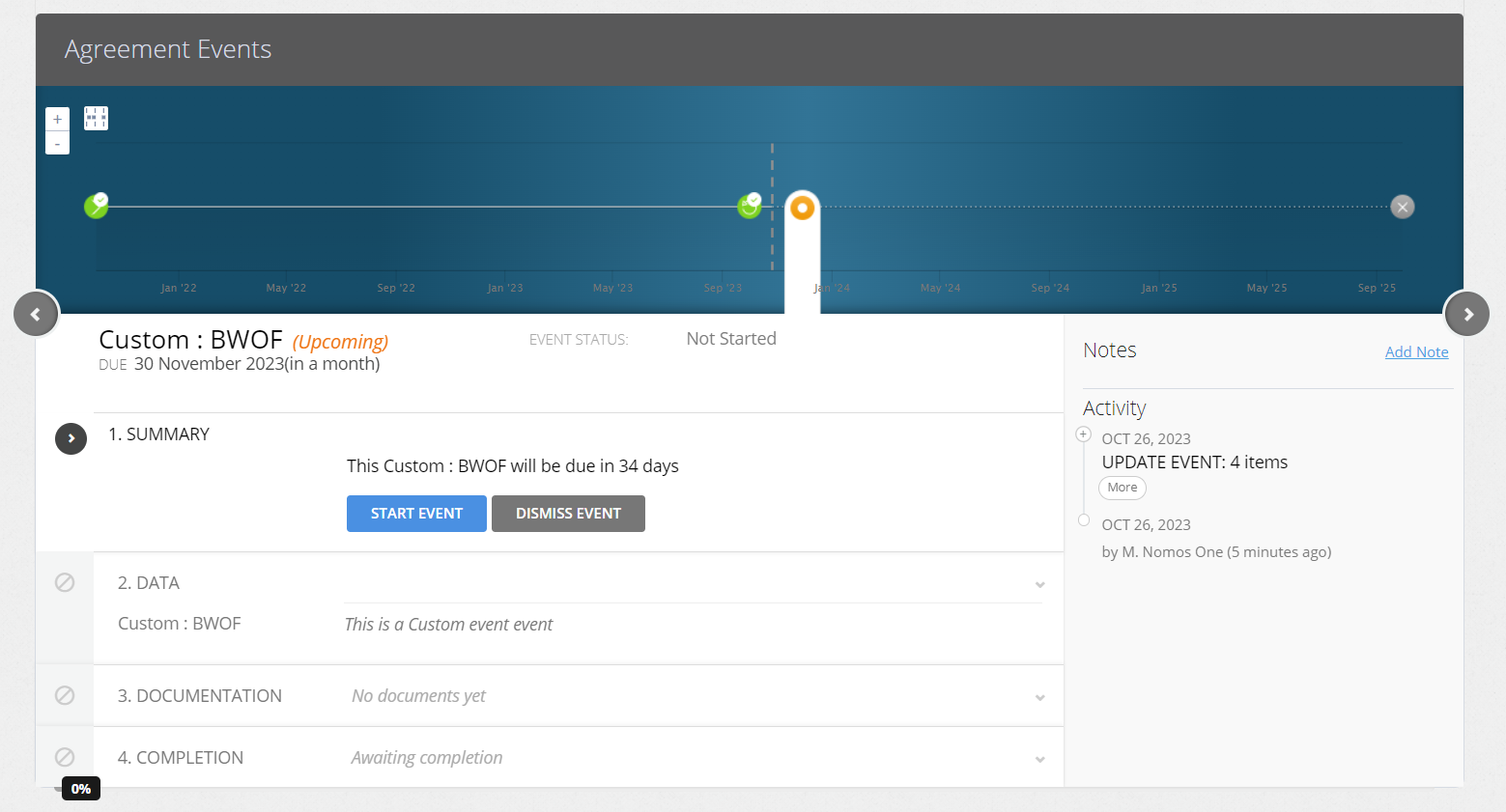
Nomos One does not provide or purport to provide any accounting, financial, tax, legal or any professional advice, nor does Nomos One purport to offer a financial product or service. Nomos One is not responsible or liable for any claim, loss, damage, costs or expenses resulting from your use of or reliance on these resource materials. It is your responsibility to obtain accounting, financial, legal and taxation advice to ensure your use of the Nomos One system meets your individual requirements.