Once you've onboarded all of your Agreement data, the next step is to enter IFRS 16 Settings for each of your new Agreements. You can either do this manually by completing the IFRS 16 Questionnaire for each of your Agreements, or you can choose to bulk upload your IFRS 16 Settings.
In this article, we're guiding you through how to read and work through the IFRS 16 Bulk Upload Template. Make sure you've got it open on your screen as you read through this article!
Please note: We don't recommend using the bulk upload feature if IFRS Settings Changes have been applied to an Agreement as overriding initial assumptions through bulk upload will remove the latter changes and you'd need to manually restore these. The Bulk Upload service doesn't work for subsequent measurements.
Video Tutorial: How to Complete the IFRS 16 Bulk Upload Template
Check out our video tutorial on how to fill out the IFRS 16 Bulk Upload Template:
The IFRS Bulk Upload Spreadsheet
If you've chosen to bulk upload your accounting assumptions, you'll need to prepare your data to fit the format of the Nomos One Bulk Upload Spreadsheet. Once you've filled this out and sent it back to us, we can upload your assumptions against each of your Agreements.
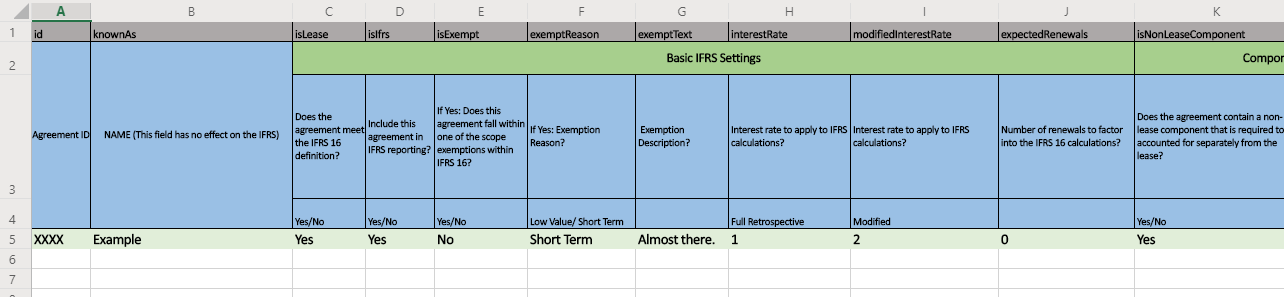
Please note: This template is not used to bulk upload your Agreement data into Nomos One; this is a separate service we offer which you can read about here. Bulk Uploading IFRS 16 data also does not include the creation of Asset Classes, your GL Templates, or Financial Allocations.
The IFRS Bulk Upload Spreadsheet replicates the questions in the IFRS Questionnaire on the Settings page of the Agreement Wizard, however the questions are displayed horizontally and in an Excel sheet. In this section we're showing you how to format your assumptions correctly to ensure a seamless upload!
The format of the Spreadsheet
The main rows you should be concerned with in this template are Rows 2-5, these lay out the different sections in the IFRS 16 Questionnaire as well as the specific considerations and questions you'll need to review.
- Row 1 is used for the Bulk Upload so should not be deleted.
-
Row 2 shows you the section within the IFRS Questionnaire that you're working through

-
Row 3 tells you which question in the IFRS Questionnaire your data will be uploaded against
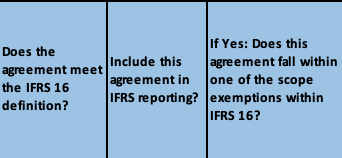
-
Row 4 displays the options you can input. If this is blank, it means the answer changes depending on other inputs i.e. for expected renewals, these update depending on how many Renewals you've added on the Events page, so the number available differ per Agreement

-
Row 5 provides an example of the format we require your data to be recorded in to upload correctly. If you don't follow the format guidance, we'll be unable to upload your data.
 We will export a list of your Agreement IDs and Agreement Names which will be used to populate the first two columns of the Bulk Upload Template . It's your job to record your IFRS assumptions against the correct Agreement ID/Name in Row 6 and beyond!
We will export a list of your Agreement IDs and Agreement Names which will be used to populate the first two columns of the Bulk Upload Template . It's your job to record your IFRS assumptions against the correct Agreement ID/Name in Row 6 and beyond!
Please don't add or remove any columns from the template. Any changes to the template structure will result in us being unable to upload your IFRS 16 data.
When filling out the spreadsheet…
- Please ensure you follow the text/date/numeric formatting requirements in Row 5.
- If there are questions not applicable to your Agreement, simply leave the cell blank (empty).
- Some of the questions are sub-questions which you will only need to answer if you recorded an answer to the initial question (confusing, we know!), so we recommend having the Questionnaire open in Nomos One as you work through this so these will be easy to identify.
- For a comprehensive break down of each of the questions in the IFRS questionnaire, check out the IFRS Questionnaire Help Guide.
Nomos One does not provide or purport to provide any accounting, financial, tax, legal or any professional advice, nor does Nomos One purport to offer a financial product or service. Nomos One is not responsible or liable for any claim, loss, damage, costs or expenses resulting from your use of or reliance on these resource materials. It is your responsibility to obtain accounting, financial, legal and taxation advice to ensure your use of the Nomos One system meets your individual requirements.