Please Note: Events should only be deleted if they were incorrectly entered and were never part of your contract. If scheduled Events such as Rent Reviews are not actioned, you should complete the Event indicating so, rather than deleting the Event. Deleting Events may alter opening balances under IFRS reporting.
If you've added an Event to your Agreement Timeline that shouldn't be there, you can delete it from the Timeline by following the steps below.
To delete an Event:
- Click Action, then Create / Edit Events
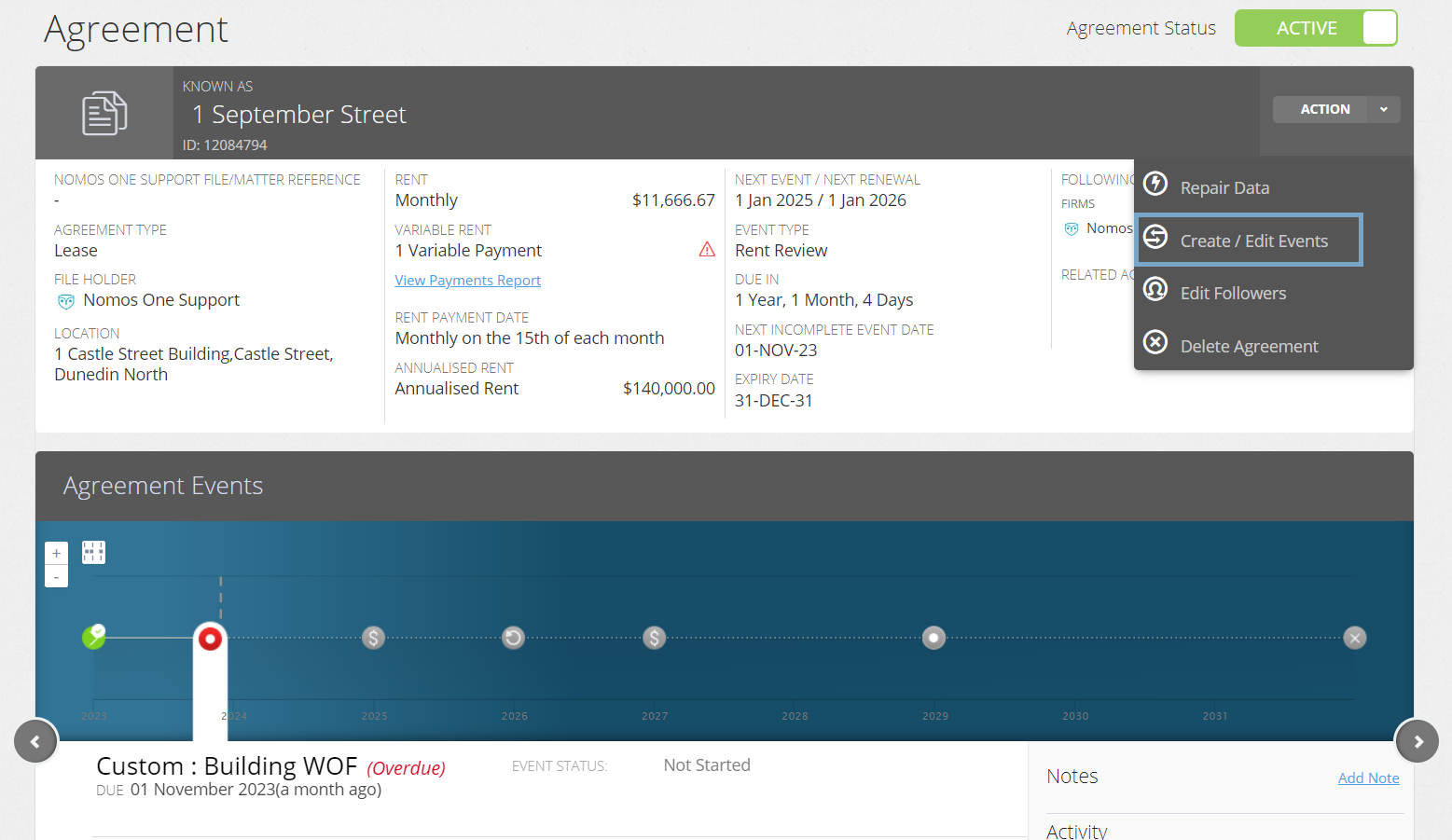
- Navigate to the Event you would like to delete, and click Edit
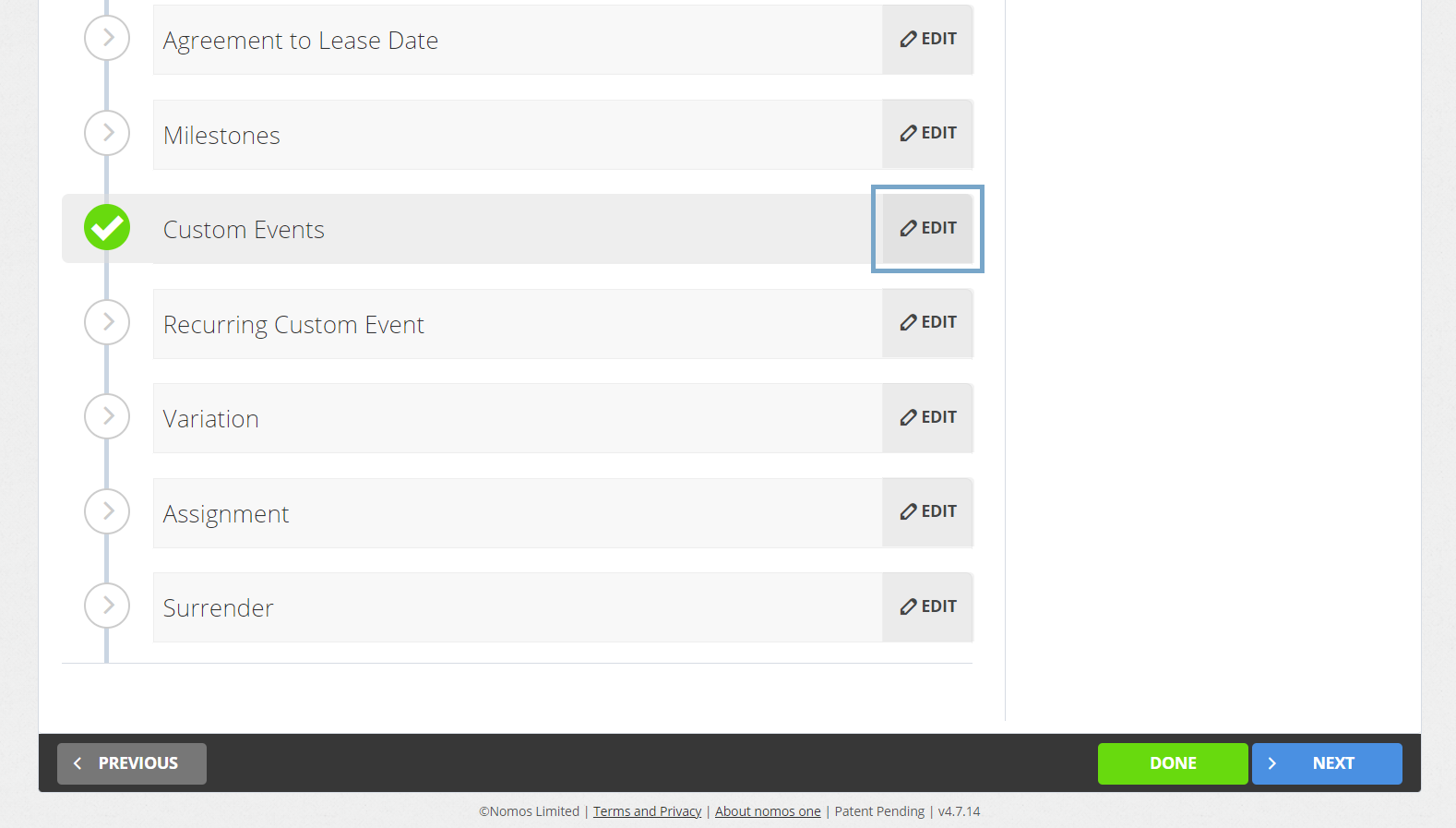
- Next to the Event you would like to delete, click Remove
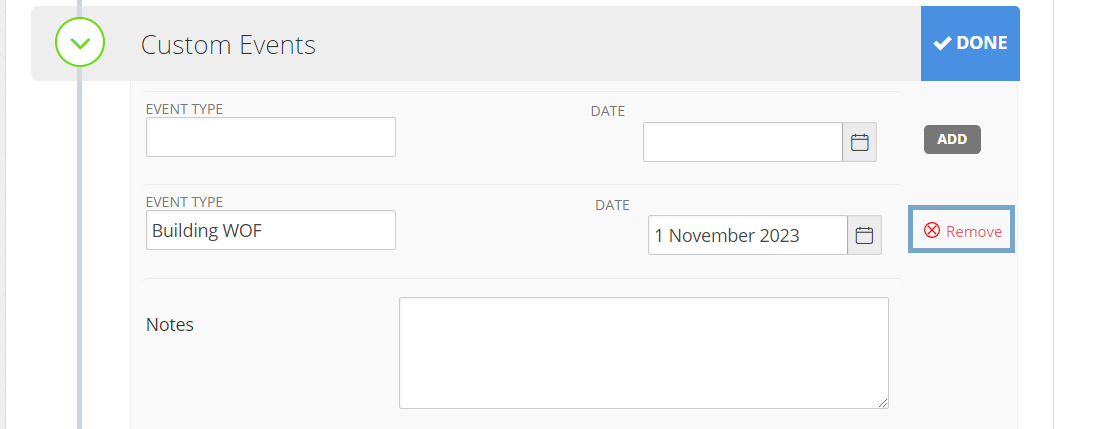
If you want to delete an Event which is scheduled between other Events of that type, you'll need to click Remove from the bottom of the list until you have removed the Event(s) you want, and then add back in future Events you would like to retain.
- Scroll to the top or bottom of the page, and click Done
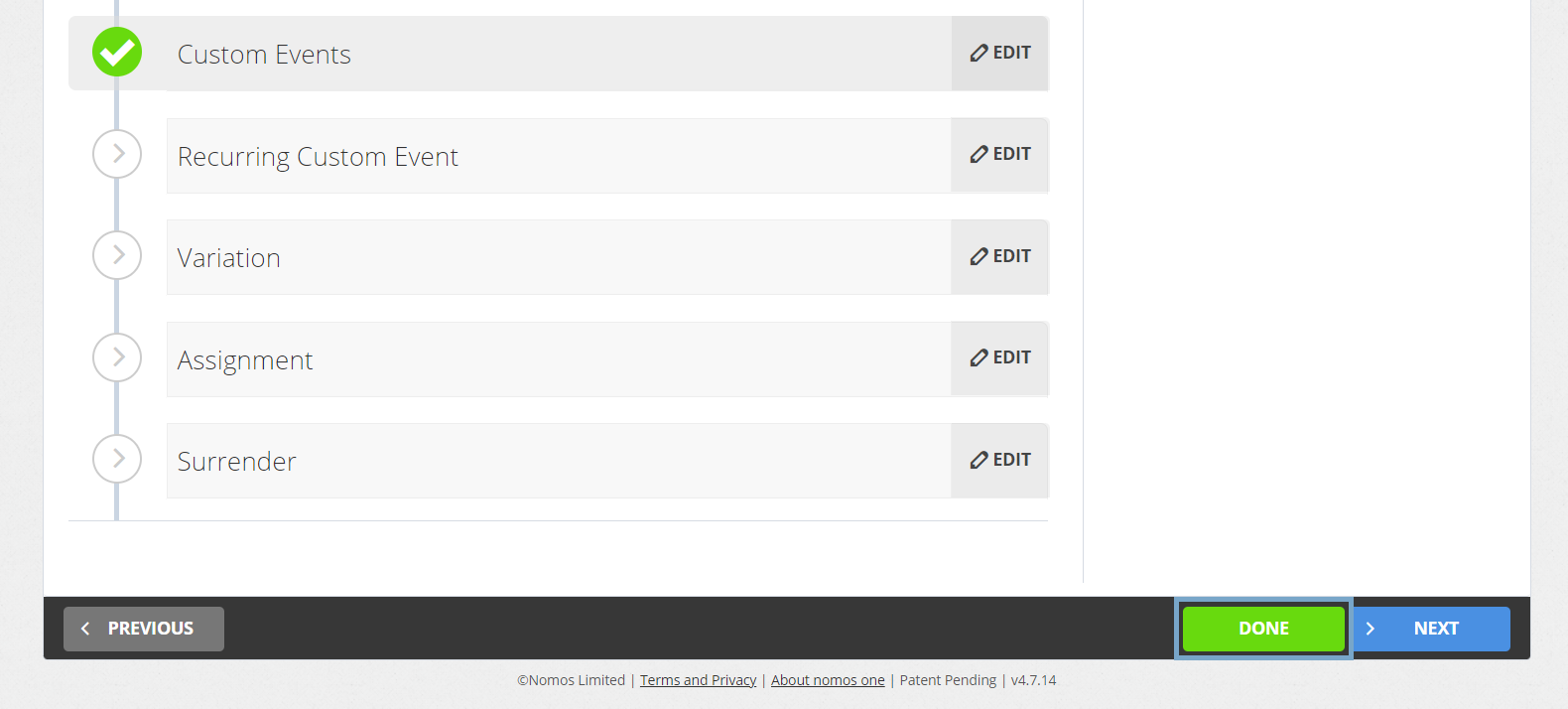
The Event(s) you deleted should no longer appear on your Agreement Timeline.
Nomos One does not provide or purport to provide any accounting, financial, tax, legal or any professional advice, nor does Nomos One purport to offer a financial product or service. Nomos One is not responsible or liable for any claim, loss, damage, costs or expenses resulting from your use of or reliance on these resource materials. It is your responsibility to obtain accounting, financial, legal and taxation advice to ensure your use of the Nomos One system meets your individual requirements.