To filter your Disclosure or Financial Statements Report by Asset Class, you'll need to ensure that all of your Agreements have an Asset Class attached. In this article, we'll show you how you can check this.
How can I tell which Agreements are missing an Asset Class?
If your portfolio is small, generate a Journal for all Agreements and customise the report to include the Agreement Known As and Asset Class columns.
Looking through the generated Journal, scroll to the Asset Class column and note any Agreements that are missing data in this field - these are the Agreements you'll need to assign Asset Classes to.
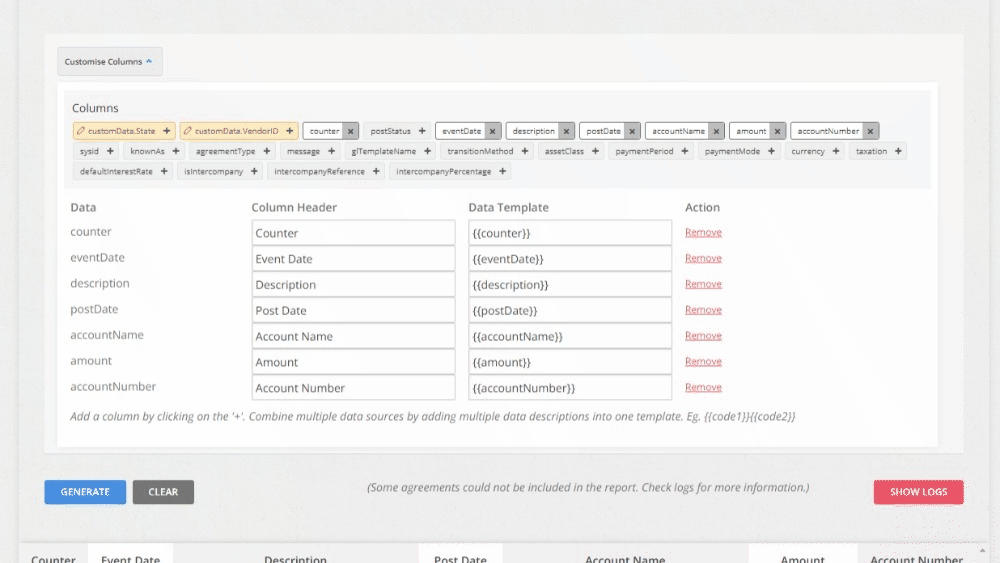
If your portfolio is large, or you can't work out which Agreements are missing Asset Classes by looking at the Journals, you can contact our support team at support@nomosone.com and we will be able to assist you with this process.
Handy Tip: Remember to check GL Templates are attached to all of your Agreements and review the Reporting Logs to ensure all Agreements display in the Journal you're using to cross check.
How to assign an Asset Class to an Agreement
If you've noticed that one or more of your Agreements don't have an asset class, check out this article on how to create and assign Asset Classes to your Agreement.
Nomos One does not provide or purport to provide any accounting, financial, tax, legal or any professional advice, nor does Nomos One purport to offer a financial product or service. Nomos One is not responsible or liable for any claim, loss, damage, costs or expenses resulting from your use of or reliance on these resource materials. It is your responsibility to obtain accounting, financial, legal and taxation advice to ensure your use of the Nomos One system meets your individual requirements.