The Settings console is home to the Accounting & Finance Settings of your Organisation. Here, you'll be able to configure your Organisation for IFRS 16 Reporting, create Financial Allocations and set up your GL Templates.
Accounting & Finance Settings
The Accounting & Finance Settings page is where you turn on the IFRS 16 Reporting functionality in your Organisation. If you don't turn it on, you won't see anything IFRS 16 related in your Org, not even a link to the Reports!

You can find out more about configuring your Accounting & Finance Settings here!
GL Template Setup
Once you've set up your Organisation for IFRS 16 Reporting, you'll need to create GL Templates to be able to run the Journal Report. This is done on the GL Template Set Up page.
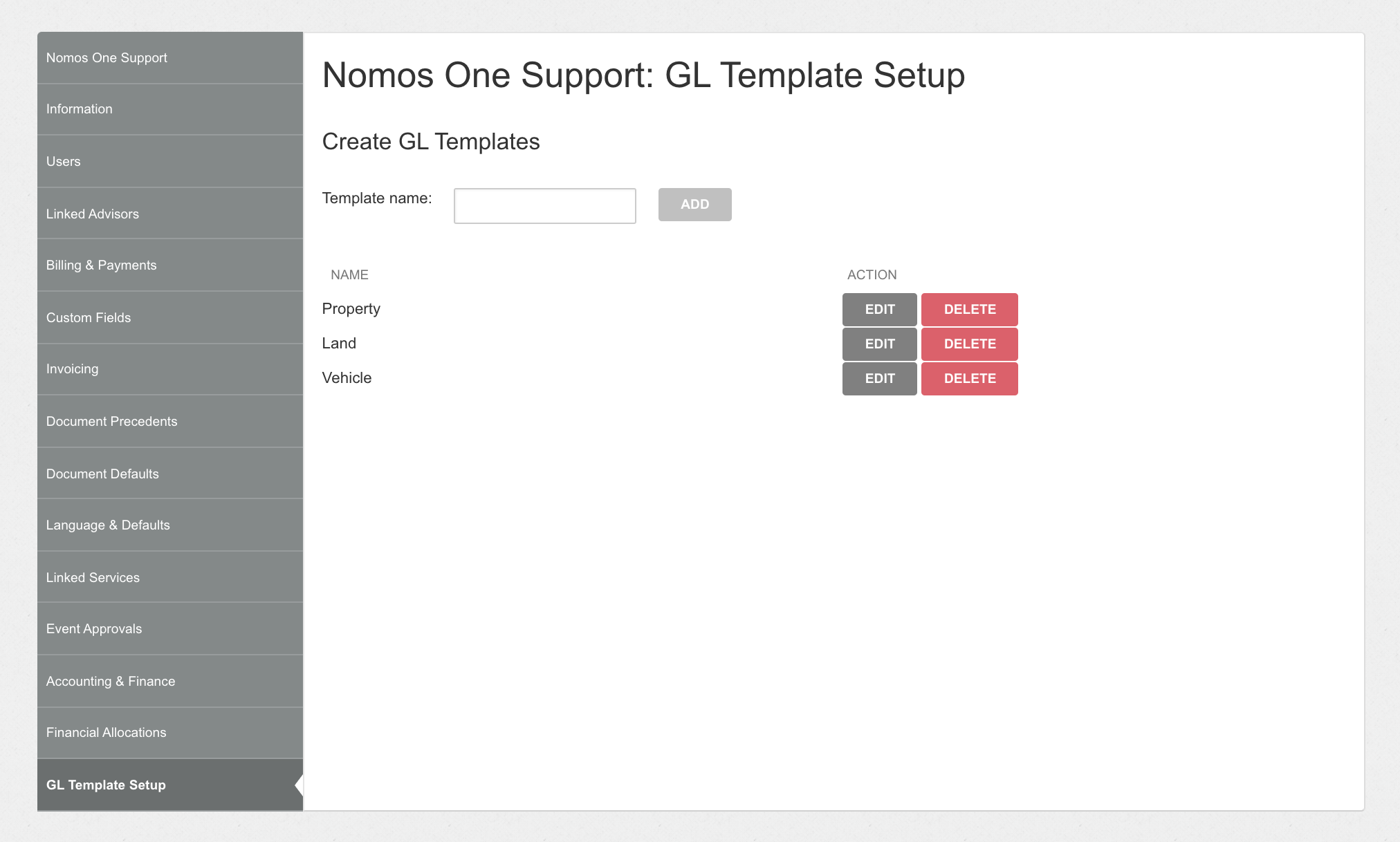
Check out the GL Template guide for information on how to create GL Templates and assign these to your Agreements.
Financial Allocations
If you would like to see your organisation's chart of accounts reflected within Nomos One, you can create Financial Allocations to do this. For all our tips and tricks on how to set this up, check out our Financial Allocations guide.
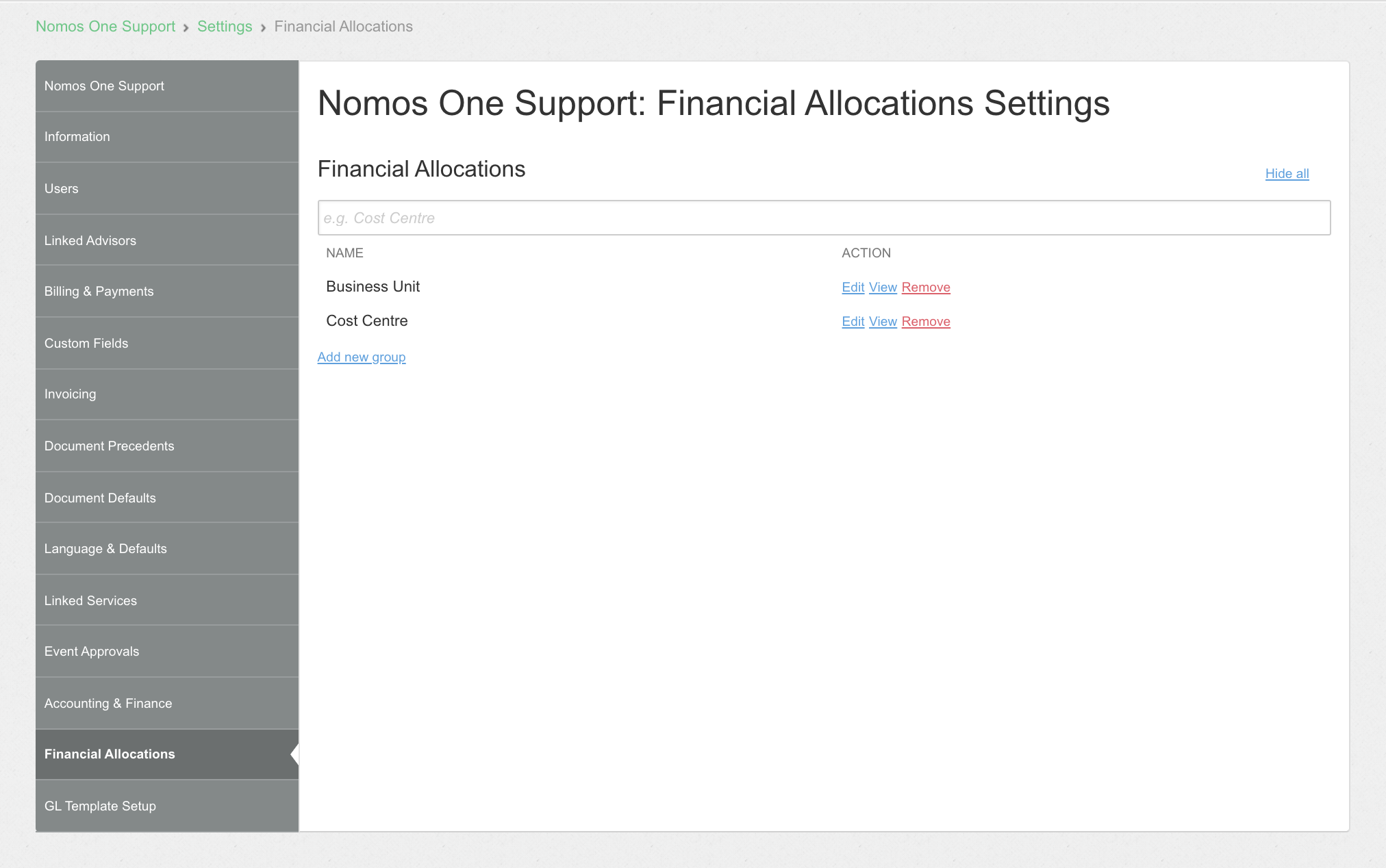
Nomos One does not provide or purport to provide any accounting, financial, tax, legal or any professional advice, nor does Nomos One purport to offer a financial product or service. Nomos One is not responsible or liable for any claim, loss, damage, costs or expenses resulting from your use of or reliance on these resource materials. It is your responsibility to obtain accounting, financial, legal and taxation advice to ensure your use of the Nomos One system meets your individual requirements.