If you want to customise your Organisation name, details or add an icon to appear in the application side bar, you can do this on the Information page of the Settings console.
Please note that only Administrator users can access the Organisation Settings to update your Organisation Details
To access your Organisation Information in the Settings Console:
- Click Settings
- Navigate to the Information tab
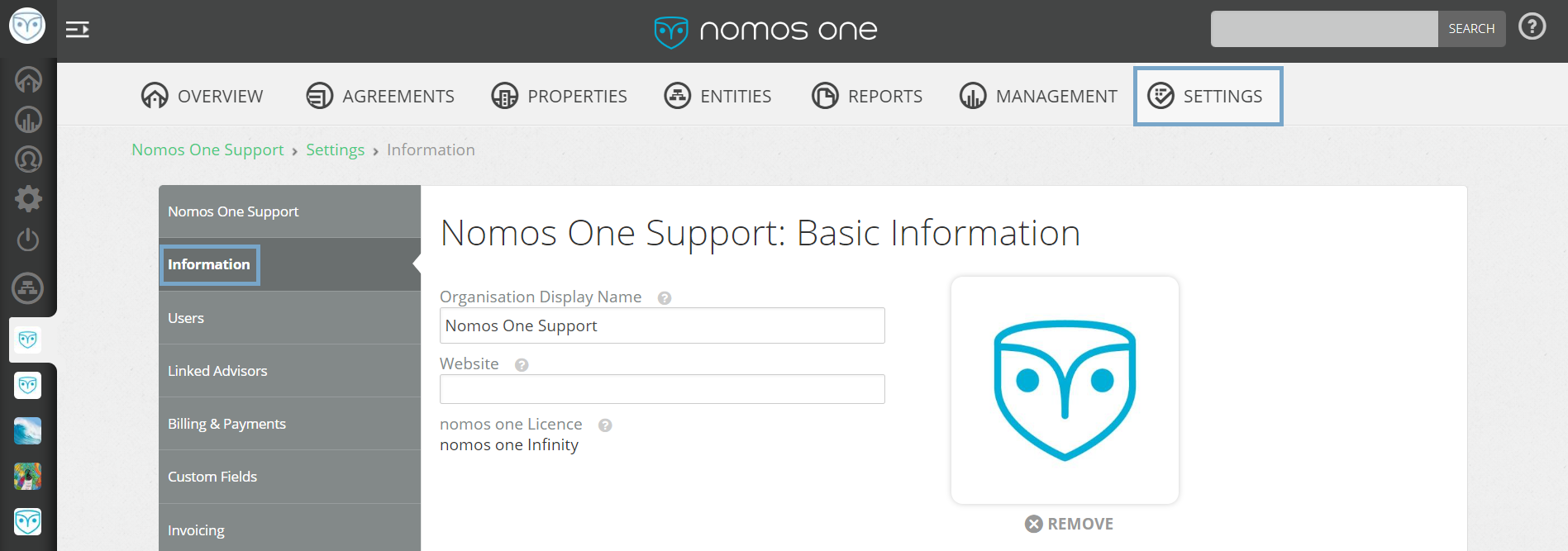
Organisation Display Name
To update the name that displays on the application side bar and on the Organisation Overview, click on the Organisation Display Name field and enter in the name you want to see displayed.
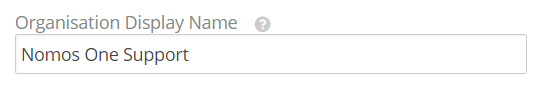
Website
If you want to record your organisation's website, feel free to enter that in the Website field! This is an optional field for you to populate.

Organisation Icon
If you'd like to add or customise the image that appears next to your organisation's display name, you can either Drag and drop an image to the upload box, or select click to upload to choose a file saved on your device.
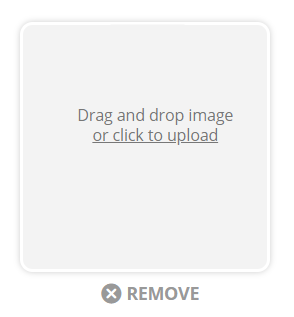
Once uploaded, you'll see this on the application side bar and Organisation Overview page.
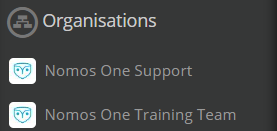
Nomos One does not provide or purport to provide any accounting, financial, tax, legal or any professional advice, nor does Nomos One purport to offer a financial product or service. Nomos One is not responsible or liable for any claim, loss, damage, costs or expenses resulting from your use of or reliance on these resource materials. It is your responsibility to obtain accounting, financial, legal and taxation advice to ensure your use of the Nomos One system meets your individual requirements.