Once you've turned on the Accounting Preferences for your Organisation, you'll need to ensure you've entered the following minimum information into the Agreement Wizard to generate values for IFRS 16 reporting. Check that each of your Agreements capture:
- Agreement Type
- Role
- File Display Name (Known As)
- Parties
- Property
- First Payment Date
- Payment Period
- Rent Payment Day (and month, if not monthly)
- Payment Mode must be set to either "In Advance" or "In Arrears"
- Other Payments including: Holidays and Discounts, One-off Payments, Incentives, Deposits and Pre-Payments
- All Events that affect the term, rent, or vary the term of the lease, and assignments
- Any Caps/Floors that impact Rent Reviews
We recommend completing as many other fields as you can, as this will help with maintaining your portfolio in the long term.
On the Agreement Timeline you must...
- Complete the Commencement Event
- Complete any overdue Agreement Events such as Renewals and Rent Reviews to reflect current lease information for accurate reporting
- Activate the Agreement

The last step... Complete the IFRS 16 Questionnaire!
To generate your IFRS 16 reports you'll need to complete the first three sections of the IFRS Questionnaire on the Settings page (Basic IFRS Settings, Components of the Agreement, and Transition Method).
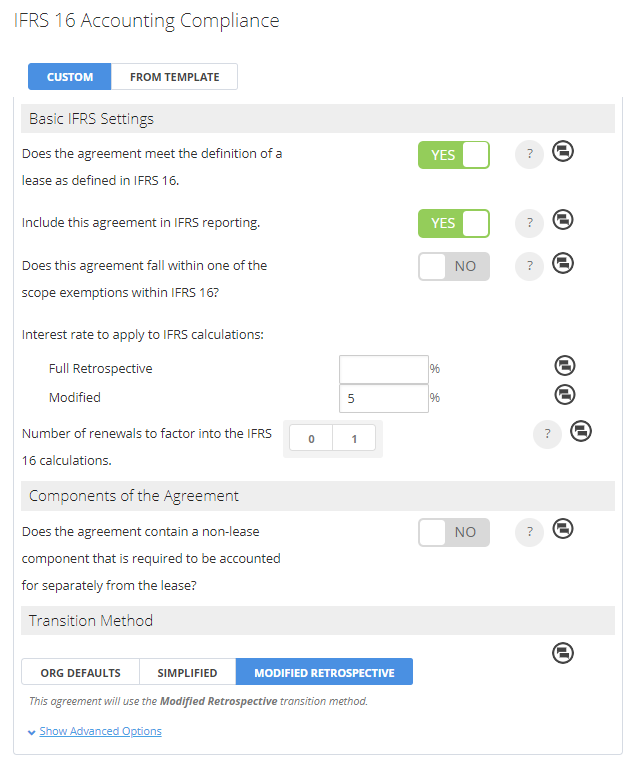
These are only the minimum required inputs to get your Agreement reporting in Nomos One. If there are other questions in the IFRS Questionnaire that apply to your Agreement, you'll need to complete these to ensure compliance with the standard.
This will set you up to be able to run your Daily Calculations, Financial Statements, and Disclosure Report. If you want to run your Journals you will still have to set up your GL Template and if required, Financial Allocations.
Nomos One does not provide or purport to provide any accounting, financial, tax, legal or any professional advice, nor does Nomos One purport to offer a financial product or service. Nomos One is not responsible or liable for any claim, loss, damage, costs or expenses resulting from your use of or reliance on these resource materials. It is your responsibility to obtain accounting, financial, legal and taxation advice to ensure your use of the Nomos One system meets your individual requirements.